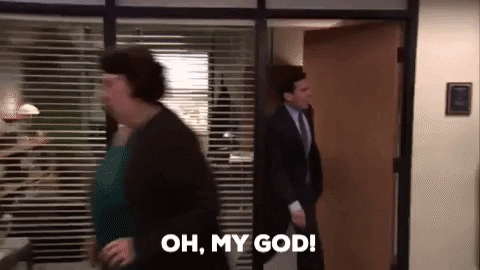At SMILE, we’ve worked on our fair share of flagship university websites. And we think that there are some guiding principles that help make your web project a success and ensure a less stressful process too. In this article, we share our top tips for launching a website.
Universities tend to have thousands of pages and plenty of stakeholders. A web project that traverses all of those opinions and audiences should (typically) take 12-24 months to complete. But it’s not uncommon to see tenders with a desire to deliver quicker.
If you’re embarking on an all-new website project, here are our three top tips for project happiness:
Terrified? Don’t be. It’s not as scary as it sounds. In this article, I’ll break down each point, and give you actionable steps to take to your working group.
These tips for launching a website are battle-tested by SMILE. We’re an agency known for our high-profile websites in the education sector, often including complex system integrations. I can tell you with confidence, that if you get these three things right, you’ll enjoy the process of creating a new website, and you might even win a few awards for your efforts.
Tip #1 – Deal with your content upfront
Website projects are a golden opportunity to take stock of your content. But you should also recognise that a new website is not a silver bullet for your existing content. There are a few reasons for this.
The first is that if you are changing CMS, then there may be new paradigms to consider in the editor. At SMILE, we’ve been transitioning customers to the Gutenberg editor in WordPress. This is a block-based editor which allows authors to layout their pages in custom orders, with greater control over layout, colours and sizes than ever before. And the results when combined with a block-based theme favouring these media-rich layouts are incredible. But import a wall of text, and it’s as dull as dishwater. Rubbish in, rubbish out.
Your content should match the capabilities of your CMS. So, in most cases migrating your content as-is, simply won’t work.
Don’t mistake that newfound flexibility in moderns CMS content editors for a silver bullet. Understanding the shape of your content at a page level means that your designers can make sure that the vision is realistic.
There’s nothing worse than getting your hands on a shiny new website and realising that you don’t have content for most of the sections. Or finding out that incredibly beautiful landing page just won’t work, because you actually don’t have good enough video assets.
Not only will this bum you out, but it is going to make your senior leadership team flip their lids. Not thinking about your content upfront sets incorrect expectations.
I think most people put this task off because the scale of it is so overwhelming. But there’s. a simple trick to make this feel more doable. You need to organise your content into groups. These groups aren’t for things like your navigation, but instead a categorisation of how you’re going to deal with them. Things like, “Fine as it is” or, “Needs re-writing” or “Delete”.
You have tools to make this easier. You can connect Google Analytics to Google Sheets. With a defined period of time, it can log how many page views each page has had. This can be useful for filtering content and making blanket statements without thinking too much about it. For example, If a page has had less than 10 page views in the last 365 days, mark it for deletion. You could then share that report with content owners and see how they react. This will take about 15 minutes to do, and could offload that thinking for 20-40% of content on your site.

There’s no way around it though – addressing the content is a big job. But if you don’t do it now, you’ll come unstuck later… and I promise you’ll be re-addressing your timeline to compensate. Most teams are stretched, if you need support, there are great agencies and freelancers out there that can help. Consider factoring this into your plans.
Tip #2 – Don’t set a launch date
University flagship website projects are so big, that the scope will almost certainly change. If you set a launch date it only takes a single speed bump and that date is out of the window. When you change that the first time, you’ll get some heat. The second will feel uncomfortable. The third will hurt. Fourth? Oh boy…
So instead, be clear that you are setting aims, and not making promises on delivery timeframes. Set a window of time to manage expectations but also to give you some wiggle room. This is what successful companies do.
Apple is arguably the worlds most successful company. It has a lot of money to throw around. It has more employees than I can fathom (over 147,000 at the time of writing). They don’t have a problem with resources. And yet, they don’t give a date until they absolutely know that their product is ready for public release. There’s a lot to be learned from this. Here’s an example from Apple:

Their latest operating system. It’s been in the works for over 12 months. But they simply say “Coming this autumn”.
Instead of giving people a firm date, consider better ongoing communication. Set up a project blog and share weekly updates. Create a preview page, where you outline the key new features and goals that you’re accomplishing with the project. It doesn’t have to be an arduous chore either. Little and often is easier to do, so keep it casual (save the formality for the halfway presentation with the Vice-Chancellor).
If you do this right, when you get asked “So when is this website launching then?” you’ll feel empowered to point them to these resources. Seeing a regular stream of updates builds trust in the project working group. I’d be surprised if delivery is even questioned when you communicate in this way.
Tip #3 – Treat your website like a product
Most university websites have been treated like a printed prospectus – waiting for long stretches of time before being updated. A habit to break immediately is thinking that the job is over once you’ve launched your new website. University websites are no longer a set and forget affair.
What are your goals post-launch? How are you measuring success post-launch? A goal without a plan is just a wish.
So my last point in these tips for launching a website is to treat your website like a product. Understand the roadmap for the future: 3 years out minimum. Align it with your strategic plan and map out what you’re going to do every quarter to stay on track with that vision.
There will be a lot of chaos when you launch. You’ll find that people suddenly come out of the woodwork and ask for content revisions, and changes. You’ll get feedback that you wished you had earlier. It’ll be disheartening. But it’s normal. You need to have a plan to defend against these business-as-usual distractions so that you don’t lose control of the bigger picture.
Here are some ideas for how you can do that:
- Consider changing your team structure to make sure you have one person managing the incoming queries about what’s there, and another person dedicated to managing what’s coming next.
- Implement some service desk or live chat (we’re big fans of Crisp) software to triage and deal with inbound enquries efficiently.
- Use roadmapping tools (we love Asana) to manage your plans and share them with stakeholders.
- Keep a backlog of tasks and set up monthly meetings to define the workload for the month ahead. Ensure your tasks have detail and don’t start them until the scope is measurable.
Now that you’re in control of what’s next and you have lines of defence against the onslaught of course catalogue and staff profiles changes – you’re almost at nirvana. But don’t forget to listen. Use tools like Sleekplan to create a portal that users can vote on features (to help you prioritise workload) and publish a changelog.
Remember the project blog idea? That level of communication shouldn’t stop at launch. And a public or internal changelog is a great way to keep stakeholders across the university apprised of developments.
And finally, make sure that you’re measuring satisfaction. Just like an app store rating – you should be reaching out to users to see how they feel. Their feedback can guide your efforts for the future.
It’s OK if some of the ideas in your web project didn’t work out to be the success you thought. A website is never finished, and you can make changes to address any problems that you find. The roadmap is a manifestation of that thought process and allows stakeholders to buy into the longer-term plan quicker than having to explain it.
By following these three tips for launching a website, you will create a no-chaos environment that sets expectations reasonably, backed by measurable success, that you can communicate regularly.
| Top Tip | How to do it | What it will do for you |
|---|---|---|
| Deal with your content upfront | Use Google Analytics data and break your content down into groups of how you’re going to action each page. Delegate responsibility for the action to the page owner. | Your clear plan will make dealing with thousands of pages feel very manageable. |
| Don’t set a launch date | Provide a ballpark of time, rather than a specific date. | You won’t be losing sleep over an unrealistic deadline. You’ll have room for manoeuvre, so changes in scope don’t feel scary. |
| Treat your website like a product | Plan 3 years worth of development, and release on a regular schedule post-launch. | You’ll be confident in dealing with requested changes because you will have a system for planning developments into the bigger picture. |
I hope you found that useful, and thank you for reading it all the way. Big website projects are a daunting prospect. If you need some advice, or you’re looking for an experienced partner who can help you to realise your vision, contact SMILE.
Credits
The featured image includes illustrations by Icons 8 from Ouch!
GIFs from Giphy