With SMILE Satellite, it’s very easy to add a new site to your network. Start by going to your satellite network’s homepage, usually satellite.yourdomain.ac.uk. It should look something like this:
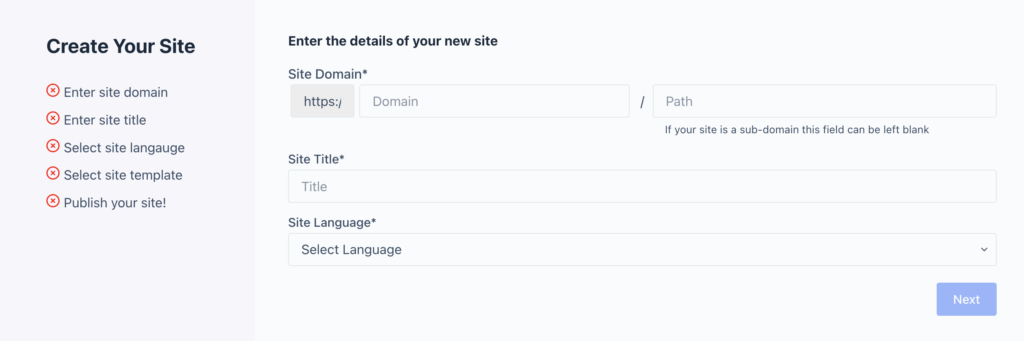
Follow the prompts to add a new site. If you’re adding your site as a subdomain, you’ll want to add both the subdomain and domain in the ‘domain’ field, leaving the ‘path’ field empty. For example: newsite.yourdomain.ac.uk.
Adding users
A default set of administrator users will be added to your new site automatically. Get in touch with SMILE to arrange who you’d like added as an admin to every site.
An admin will need to add and set roles for any other users who need to access the site using our tool, Site User Manager.
Request DNS records
Once your site has been added, you’ll need to request DNS records that will allow your site’s domain to be pointed to our servers and eventually display the content you create there. Fill out this DNS Request form and we’ll send you the relevant verification and pointing records.