If you are working on your Satellite instance and are hitting an issue of double headers, there’s a few steps you can take to ensure the correct one is showing.
The Blocksy theme ships by default having the header show on every single page and it being globally managed (by us) but there is a way round it!
The first thing you’ll need to do is show the Blocksy sidebar editor from the top right corner of the page.
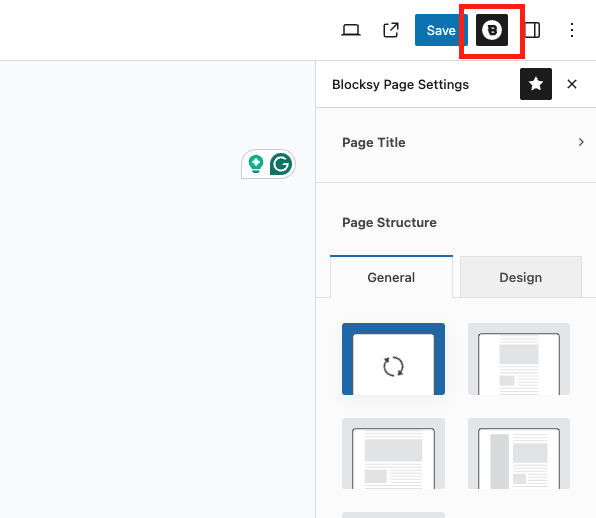
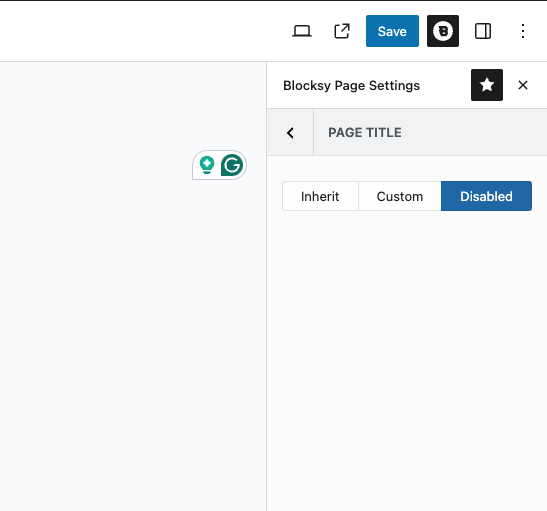
From there you can then select the ‘Page Title’ option which is right at the top of that sidebar. Once clicked, all you need to do is select ‘Disabled’. This will hide the auto-populated header on the page.
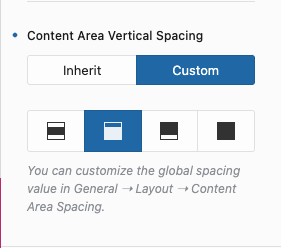
After this, one last step you need to complete is to head back to the main sidebar area and then scroll a little to find the ‘Content Area Vertical Spacing’ option. Select the ‘Custom’ option and then select the appropriate option for the desired page design.