It is possible to prevent search engines, such as Google, from indexing site content on a page-by-pages basis. This is managed via a plugin called Yoast SEO. The SEO settings specific for each page can be found on its ‘edit’ screen in the backend.
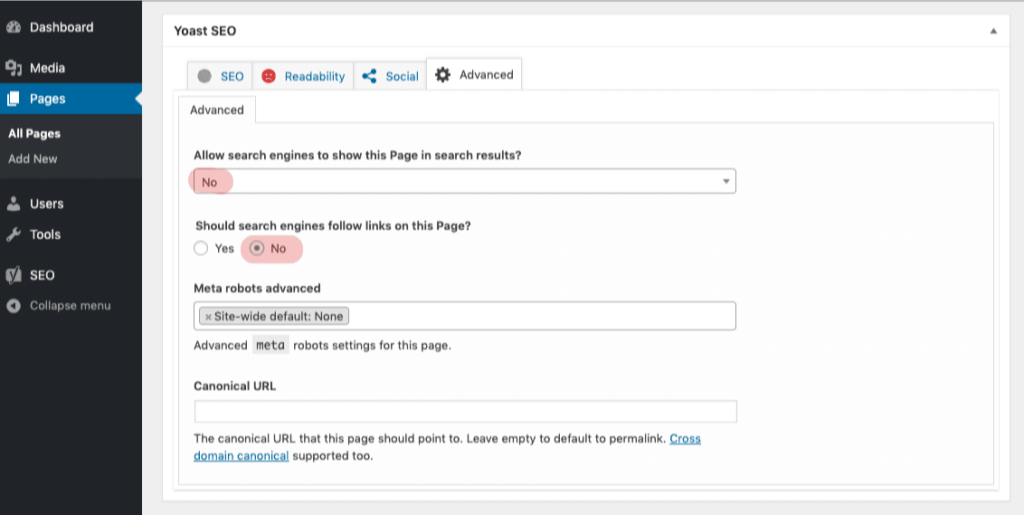
To hide the page from search engine results, select ‘No’ on the dropdown. Additionally, search engines can be prevented from following links on the page by selecting the ‘No’ radio button highlighted.
Please note that not all user roles have the ability to customise Advanced SEO settings. If you cannot see these options but think you should be able to, please contact the site manager(s) or a site admin.