Using the plugin
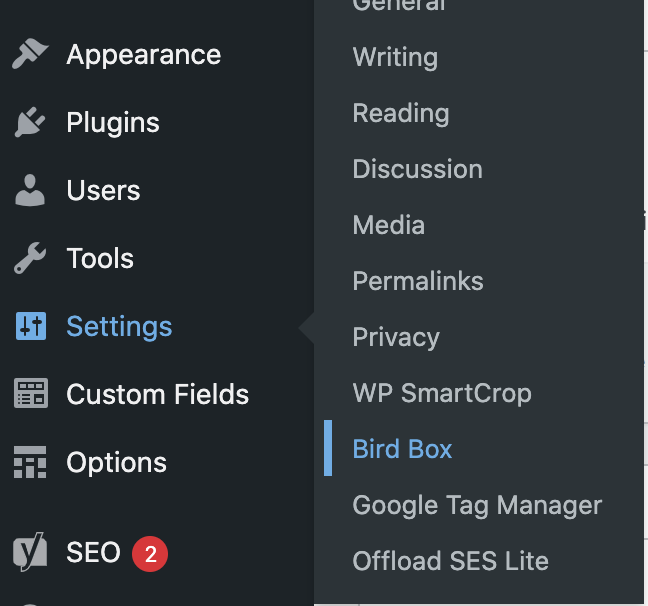
Once a member of the SMILE team has activated the plugin, head to the Bird Box settings page. You’ll find this in the WordPress settings menu labeled ‘Bird Box’.
When you arrive you’ll find a couple of inputs & a several buttons. We’ll start with the inputs. Input one is labelled Bearer token, input two is labeled User ID. As user Id is the easiest to retrieve, we’ll start there.
Get my user id
Visit https://tweeterid.com and enter your twitter handle. This is the name used to @ message you on twitter. In the screenshot below we’ve used the SMILE twitter account. Hit ‘Convert’ to retrieve your user ID.

Once you’ve been given the ID, in this example `14749543`, you should paste it into the user id input in the Bird Box settings page & click the ‘save settings’ button.
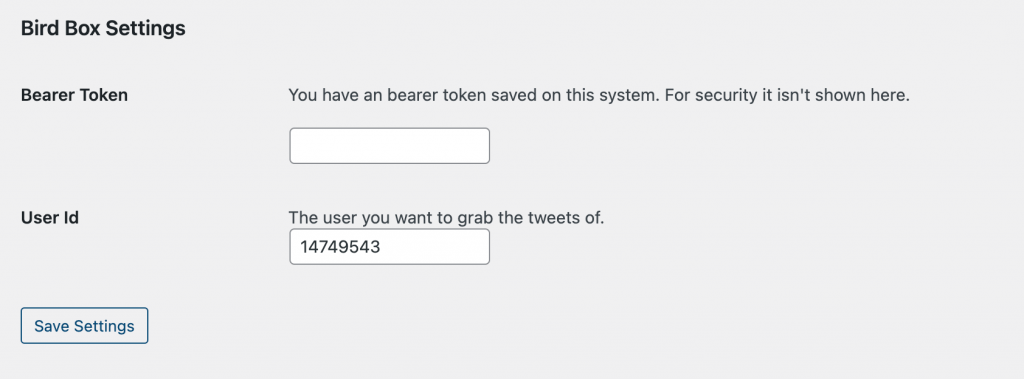
Generate a bearer token
The next phase requires you to have access to a twitter developer account. If you do not you can create a twitter account here: https://twitter.com. You can then apply for a developer account here: https://developer.twitter.com/en/apply-for-access. Filling in the application with information that pertains to your use case.
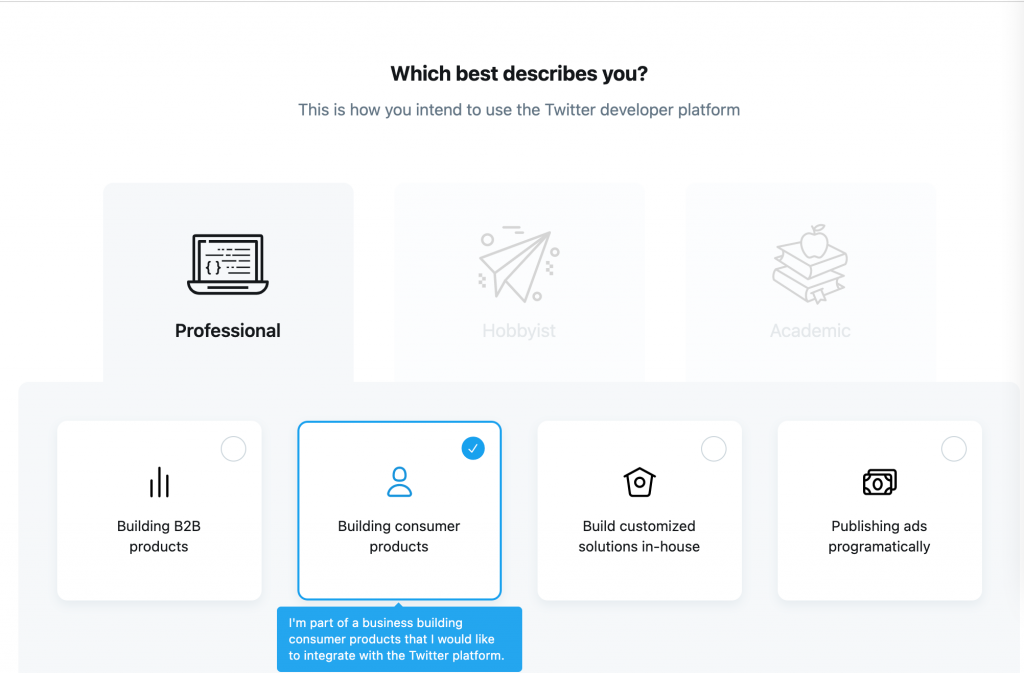
Once the application is complete you’ll need to wait for a confirmation email from twitter, before proceeding further.
Once you’ve received the approval email. Which should look something like this:
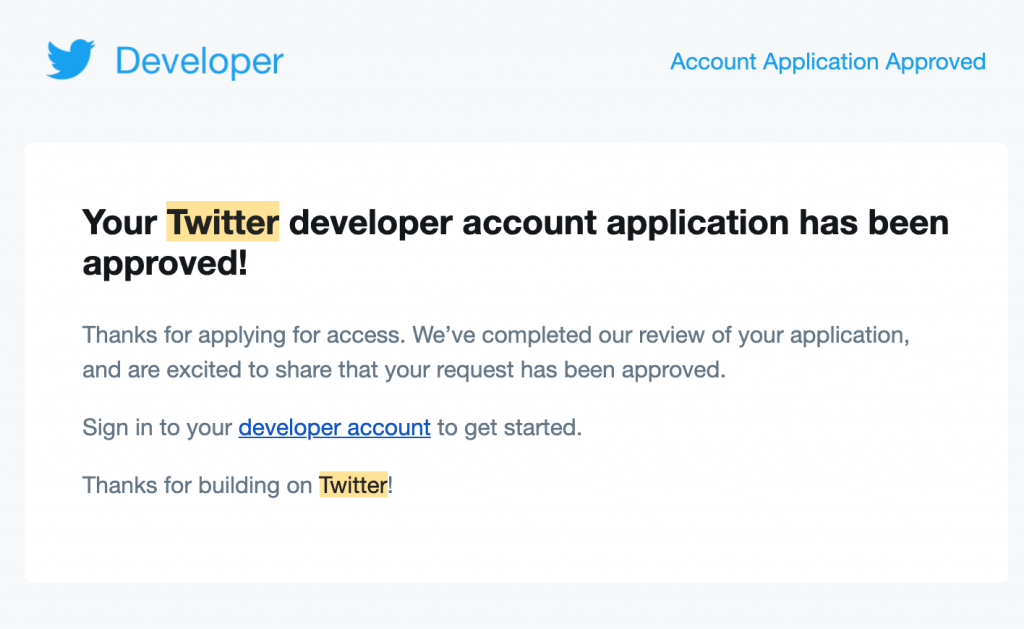
Click the developer account link and you will be sent to a setup screen.
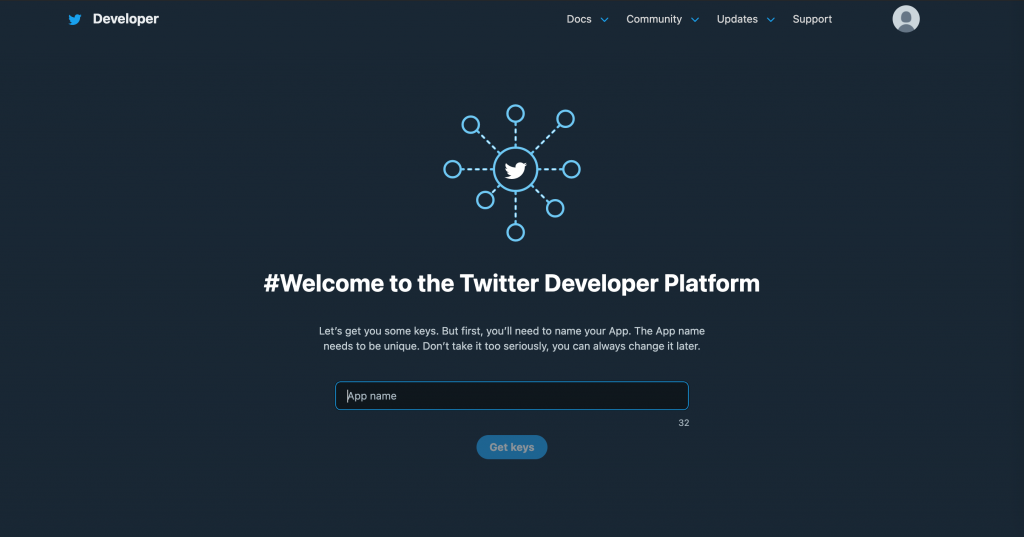
Name your app and hit the ‘Get Keys’ button. Keep these safe and do not share them. These keys directly hold you responsible for information pulled from the api. The fields will contain long strings of characters. I have redacted mine in the screenshot below so as to keep them private.
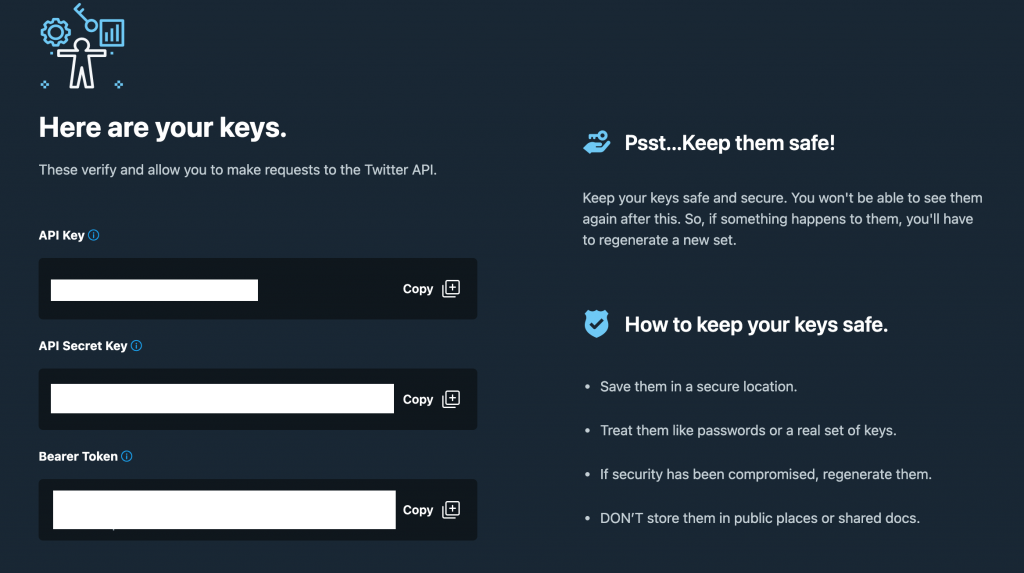
One of the keys listed should be a bearer token, copy it to your clipboard & paste it into the bearer token input in the Bird Box settings page. Click the ‘save settings’ button.
Generating my twitter timeline
Click the ‘update twitter feed button’. This will take the credentials saved in the above inputs and run a request off to the twitter api to fetch timeline data. It will also create a cron event that will regenerate the timeline every 24 hours, to pull in fresh tweets.