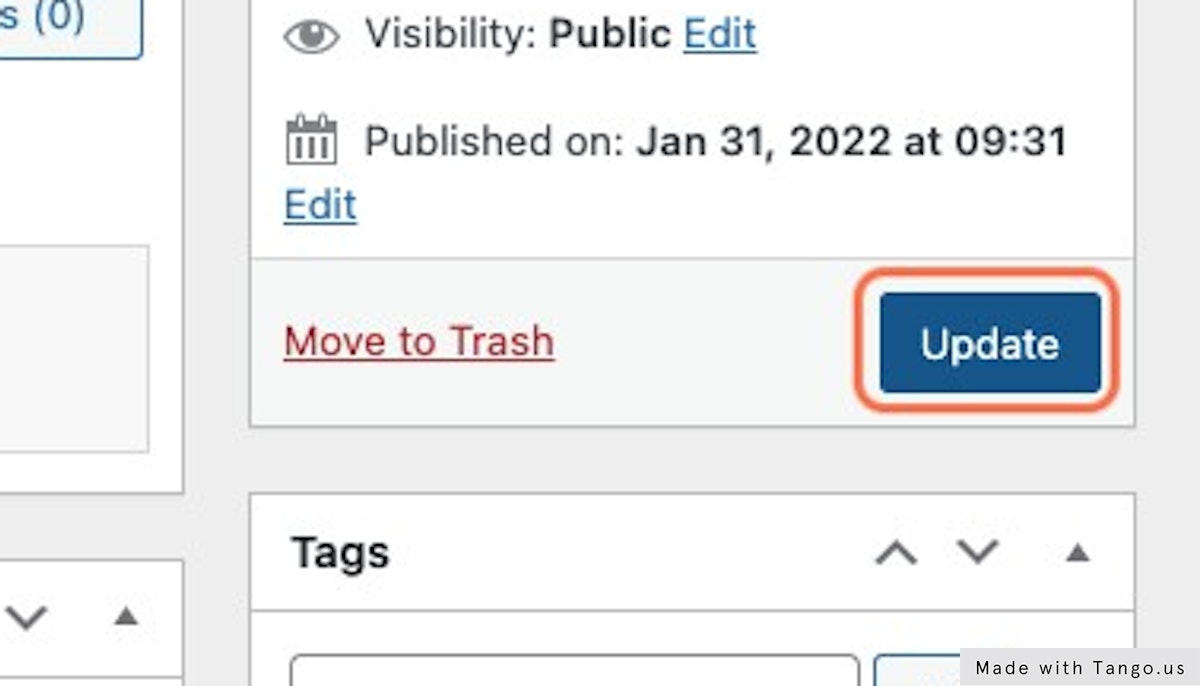1. Find the post mode you’d like to assign to a moderator
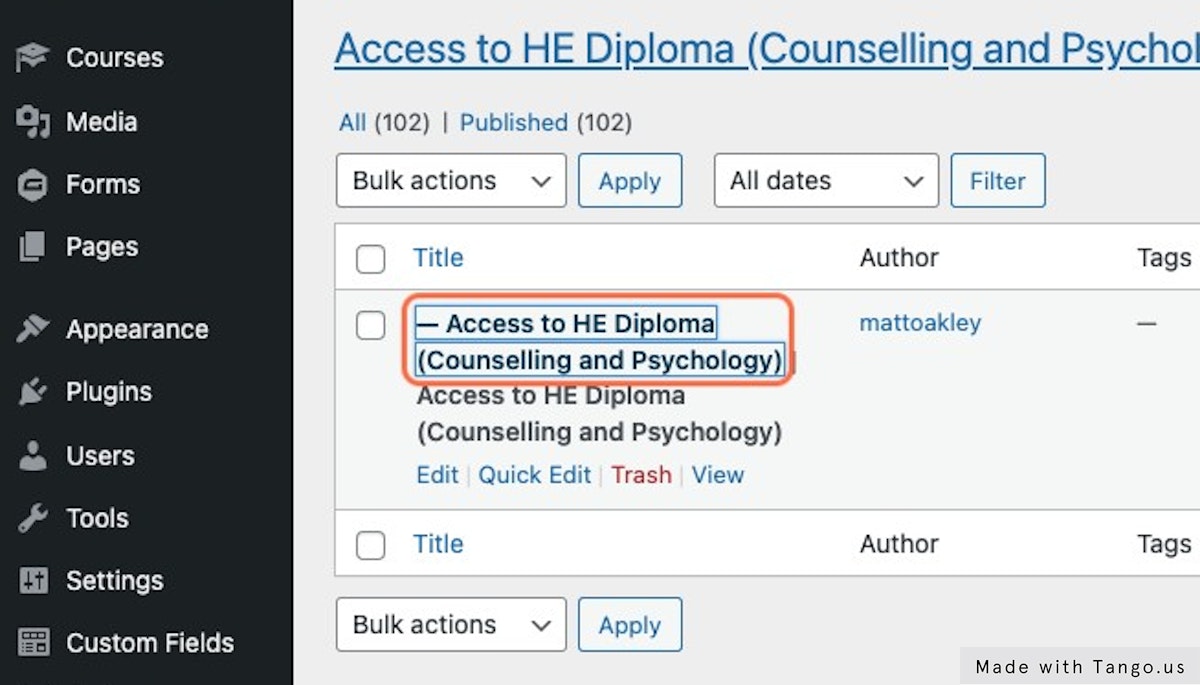
2. Click in the ‘Post Moderators’ box to bring up the dropdown. You can select manually form the list or begin typing to narrow your search.
When first opening the post, you’ll see the ‘Mandatory Moderators’ are already selected. These are set in the Content Flow global settings and so cannot be removed here.
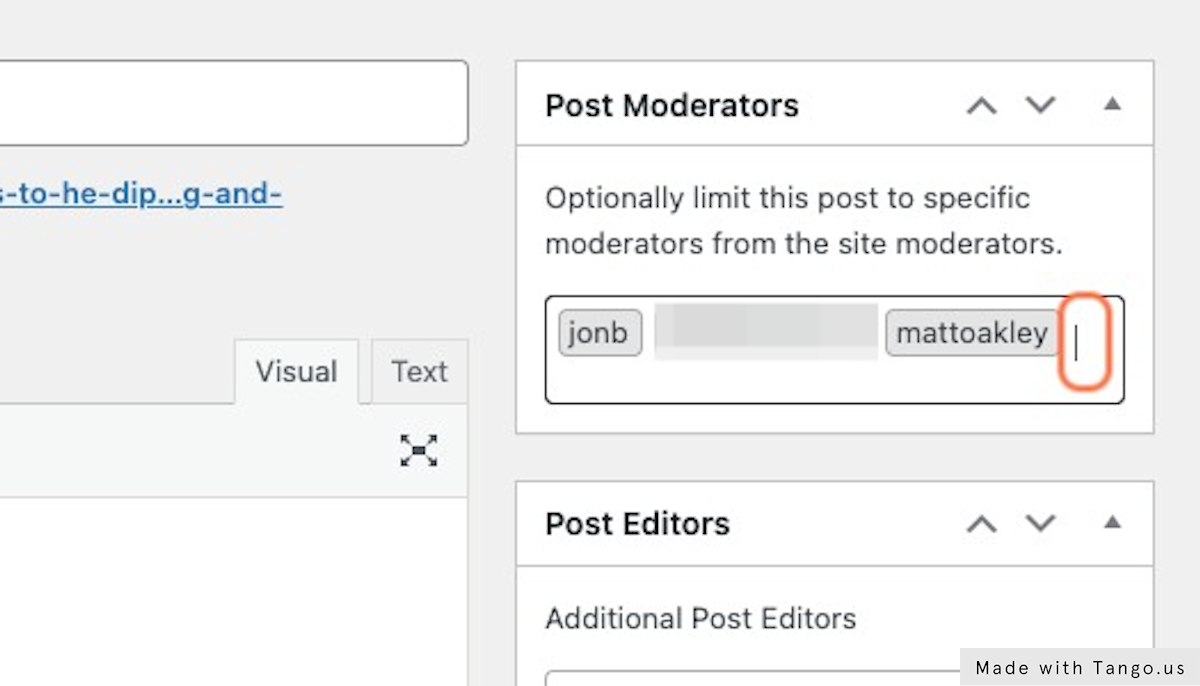
3. Select the users you would like to moderate this course.
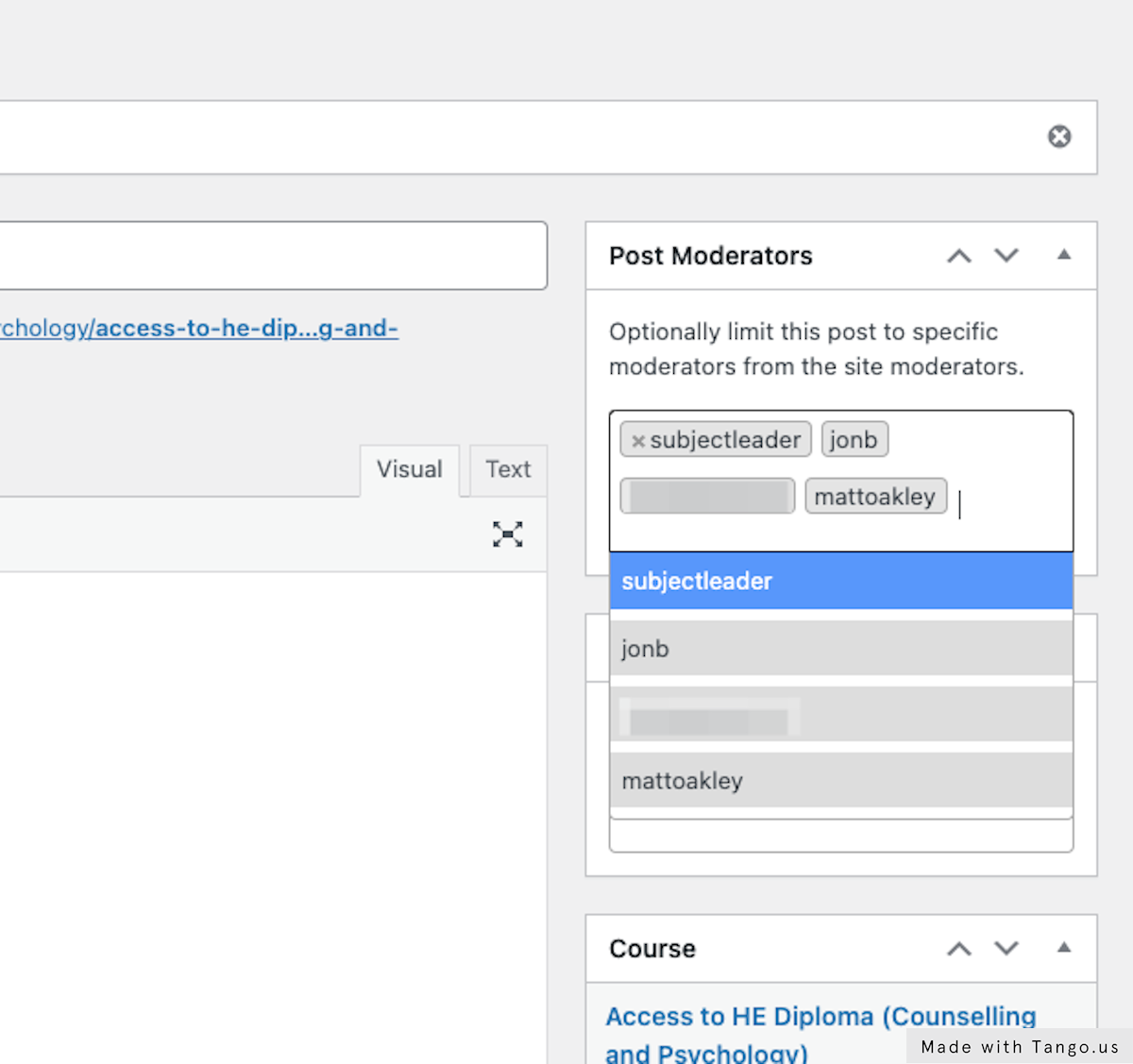
4. You can add as many moderators as you like to the post. If you make a mistake, you can remove a user by clicking the ‘x’ by their username.
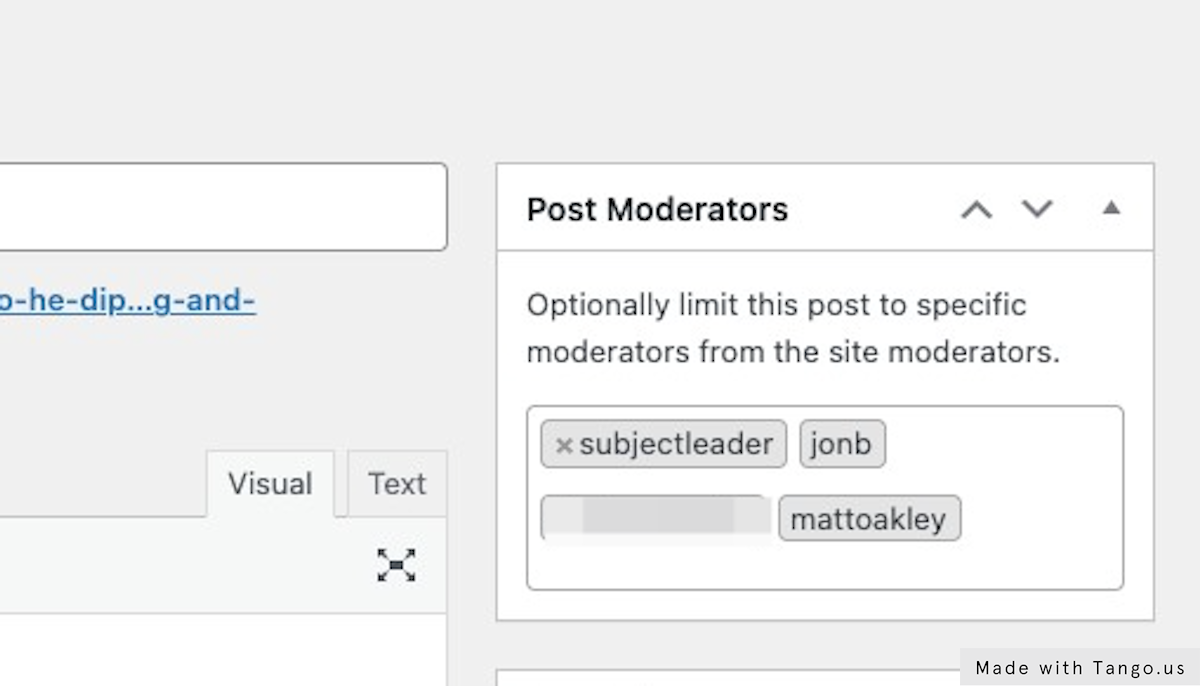
5. Click on ‘Update’ to save your settings.