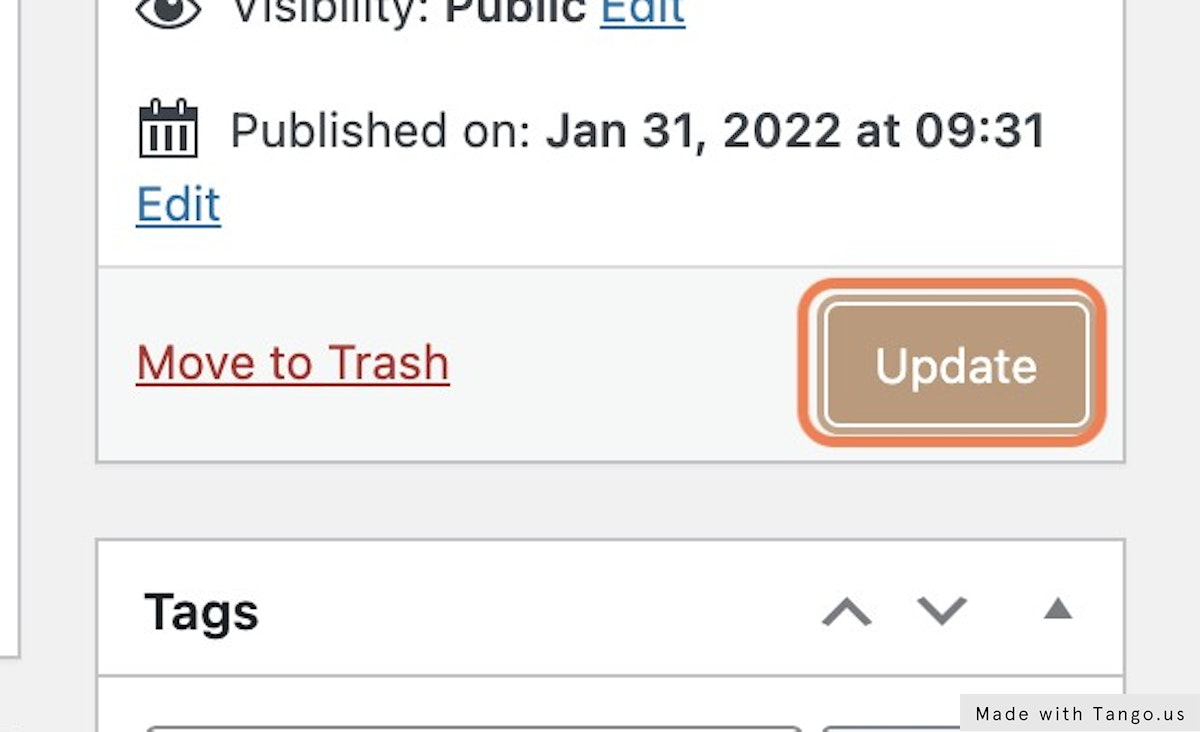1. Find the post you’d like to assign to a Post Editor.
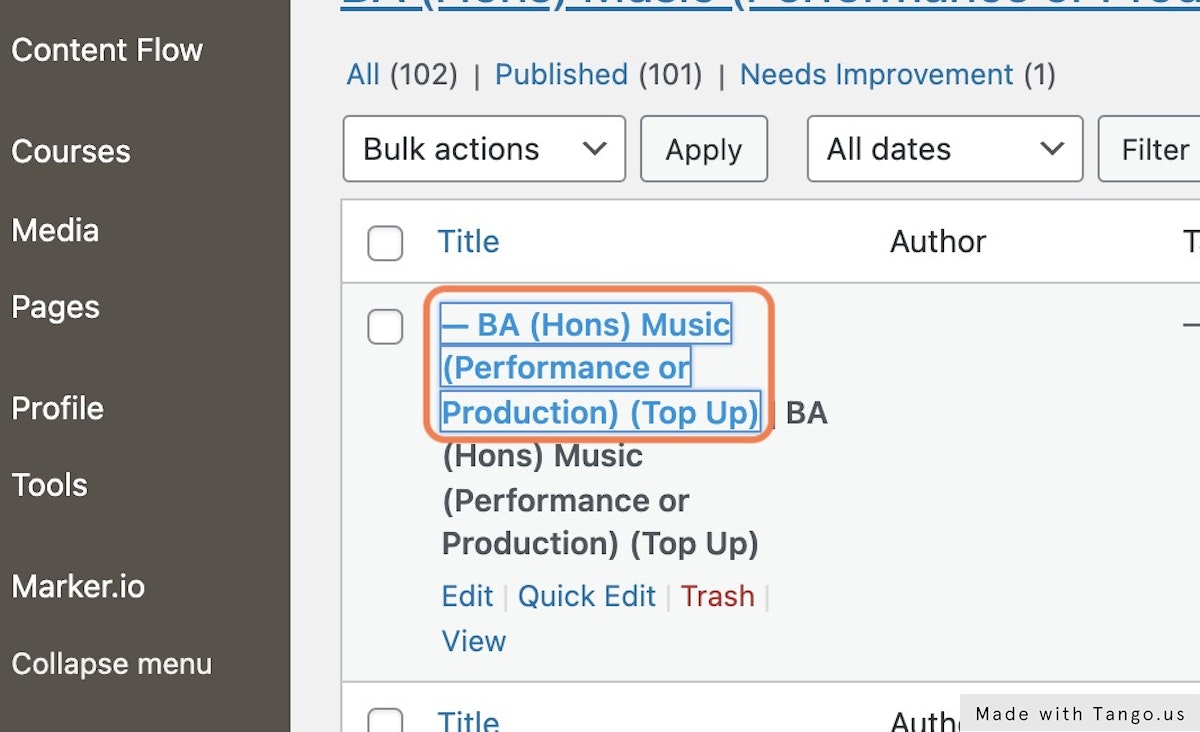
2. Click in the ‘Post Editors’ box to bring up the dropdown. You can select manually form the list or begin typing to narrow your search.
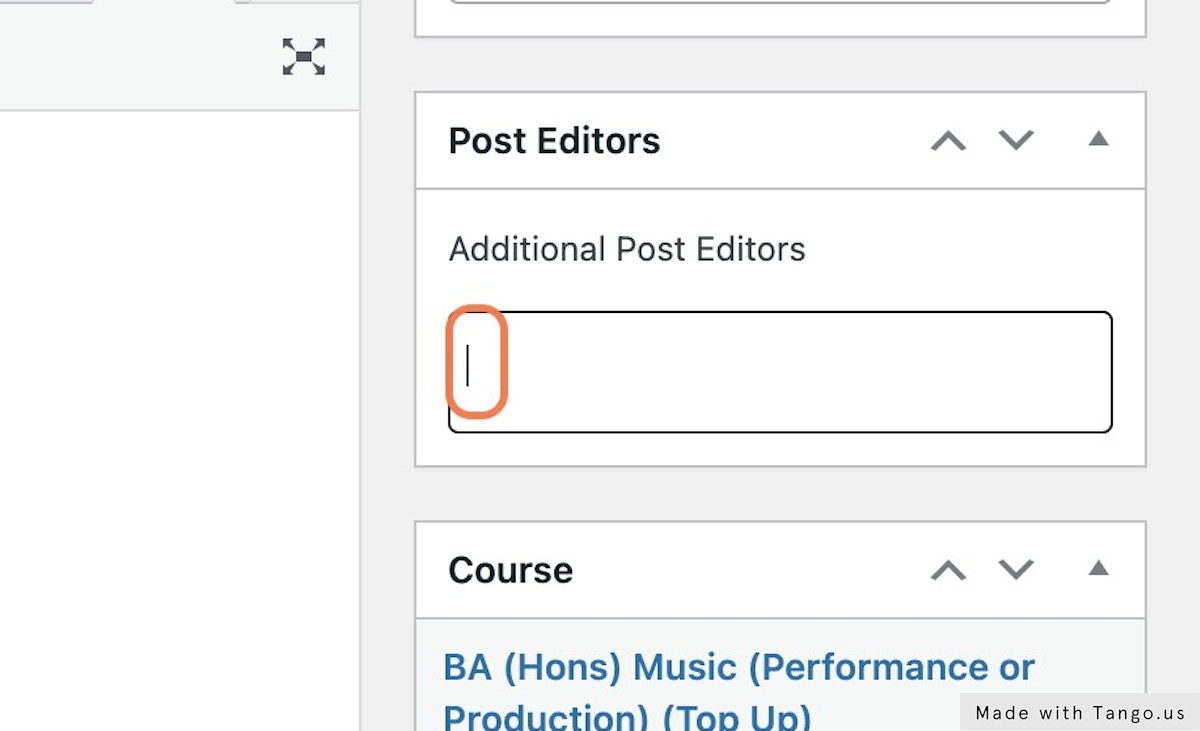
3. Select the Post Editor you would like to delegate to this course.
You can add as many Contributors as you like. Click the ‘x’ next to a user’s name to remove them.
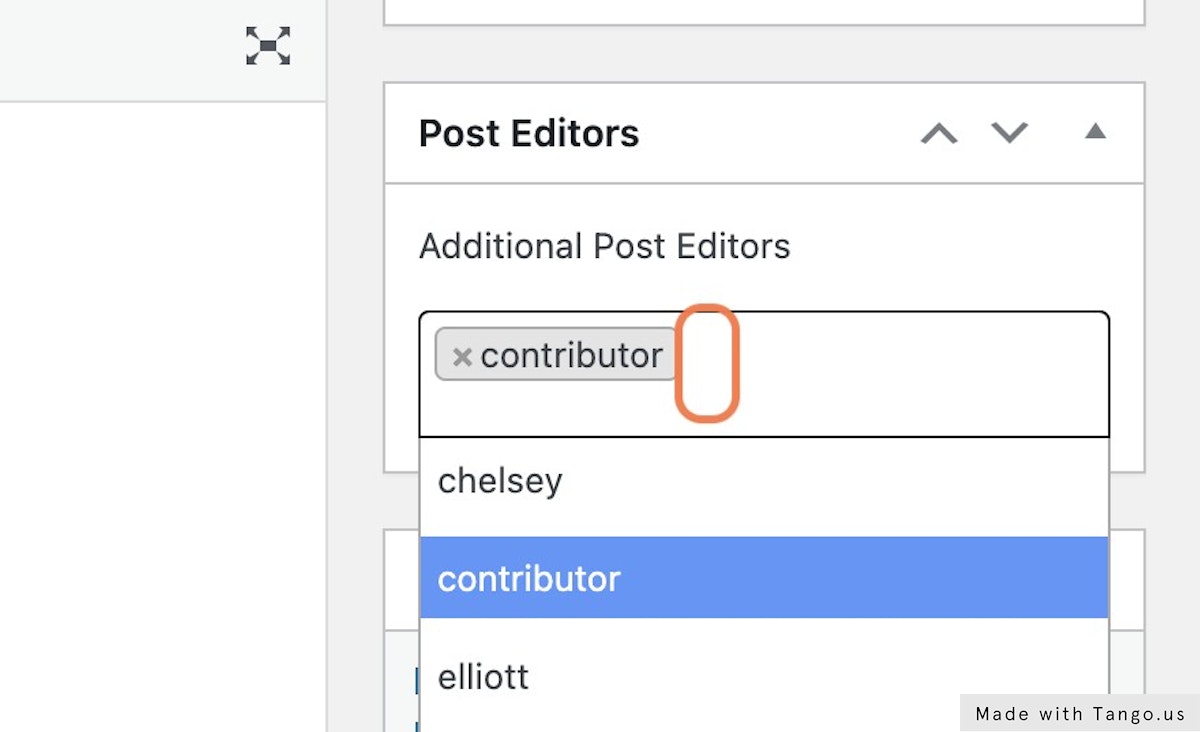
4. Click ‘Update’ to save your changes.
Assigned Contributors will now see this courses pop up on their Content Flow dashboard. They will also receive notification emails if these have been set up.