For the most part, creating text content in the classic WordPress page editor provides a similar experience to that of most popular offline word processors.
However, there do exist some longstanding differences – a result of WordPress’ optimisation for the web – which can provide initial frustration for some users. Line breaks are the perfect example.
Short Version
In WordPress, use a single stroke of the Return key to create a new paragraph (which appears as a double line break). To create a single line break use the combination ‘Shift + Return’.
More Context
Say you want to create a new paragraph on a page you are editing. In a traditional word processor, depending on the format conventions required, you would probably expect to press the Return key once for a single space and twice for a double space.
WordPress doesn’t behave quite like this. This can be traced to the differences between print and web-based conventions when it comes to handling text.
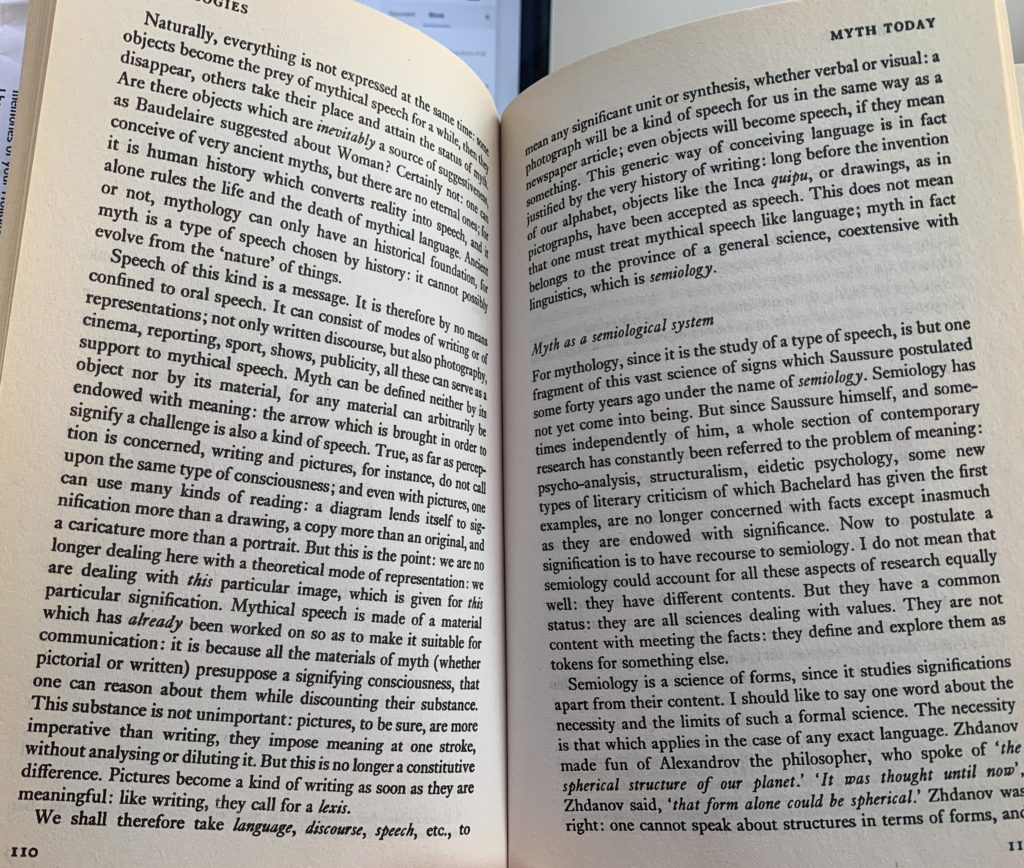
In a print-based environment, it would be standard practice to begin a new paragraph with a single line space and an indentation.
On the web however, it is much more common to signify a new paragraph with a slightly larger space and no indentation. Indeed, from the websites of the BBC and The Guardian through to Oxford and Cambridge Universities, it is fairly uncommon to see single line breaks in the body content of online articles at all.
How the Return Key Behaves In WordPress
It is for this reason that WordPress’ default response to a single stroke of the Return key is to follow common online formatting practice for creating a new paragraph and provide what looks like a double space.
There will, of course, be instances where only a single line break is desired/required. This is entirely possible and is achieved by holding down the ‘Shift’ key and pressing ‘Return’ once.