When creating a Chapter, you can add it to a category. This can help with Hijacks where there are many chapters within your experience, because it will show a collapsible section hiding many chapters, rather than the standard list of Chapters, which could become unwieldy.
In the Chapter creation screen, look out for the “Chapter Category” field. This is a drop down, and will show any previously created Categories. If your desired Category does not exist, you can create a new one.
To create a new Category, simply hover over the dropdown and tap the “+” icon that appears at the top right of the dropdown. Provide a name for your Category and press “Add”.
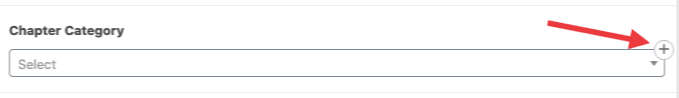
If more than one chapter is assigned to the same Chapter Category, they will appear as in a collapsible button with the Chapter Category name as the label.