You can change the icon that users click to open your Hijack.

Go to Settings > Global settings > Hijack FAB and upload the image you’d like to use. We recommend a square image in the region of 100 x 100 pixels.
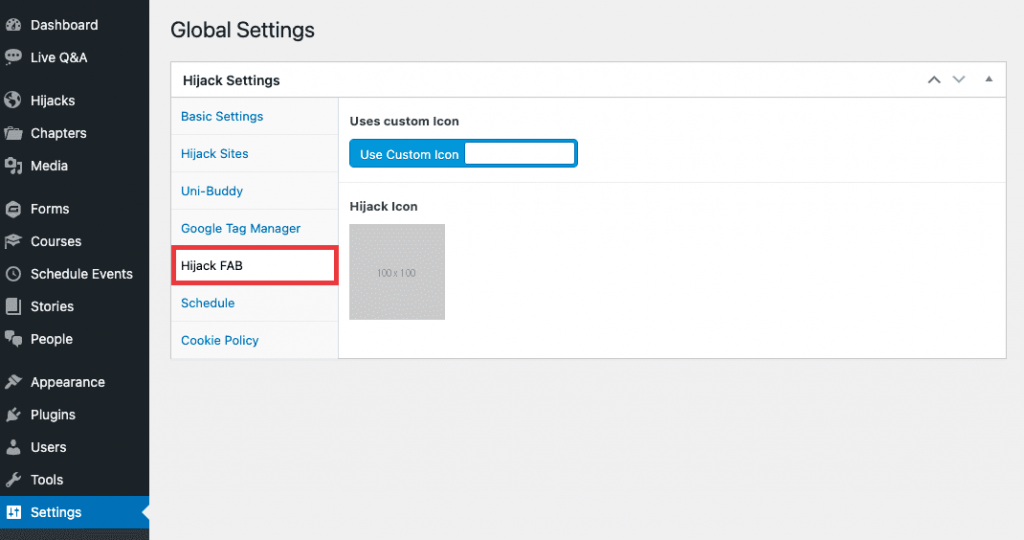
Update the settings page, and now your icon will appear as the FAB (floating action button) wherever your Hijack is loaded.